This article walks you through generating a report for a portfolio.
Wiserfunding's portfolio reports are a way for users to collectively view the risk metrics and descriptive analysis of the companies within their portfolio.
Generate a report for your portfolio in 3 quick steps:
1. Navigate to the portfolio in need,
2. Click on the Reports tab,
3. Click on the Create a Portfolio Report button.
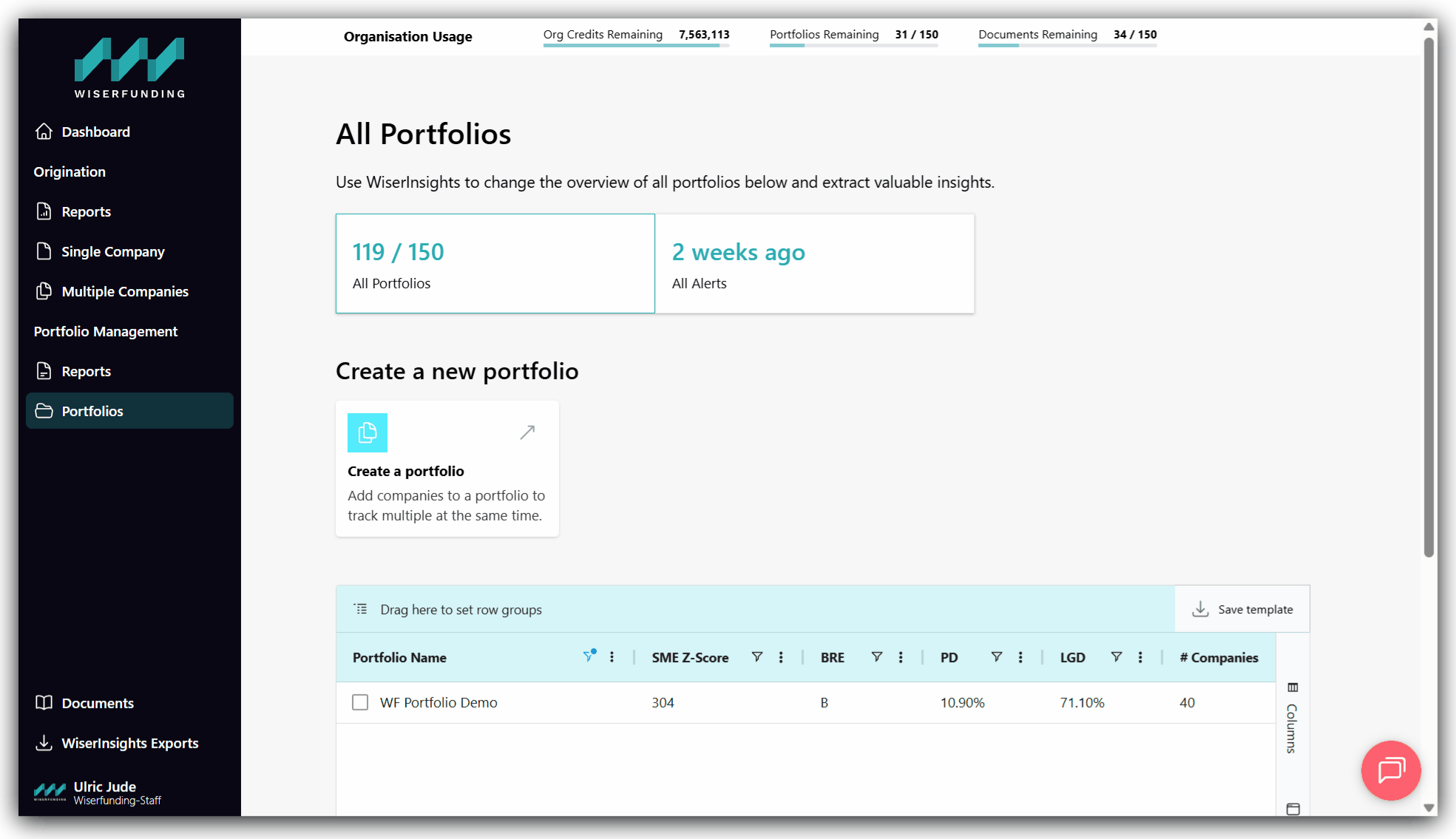
You can also quickly generate a new portfolio report from your WiserInsights Table:
1. Identify the portfolio you want a report for,
2. Right-click on the portfolio's name,
3. Click on 'Run new portfolio report'
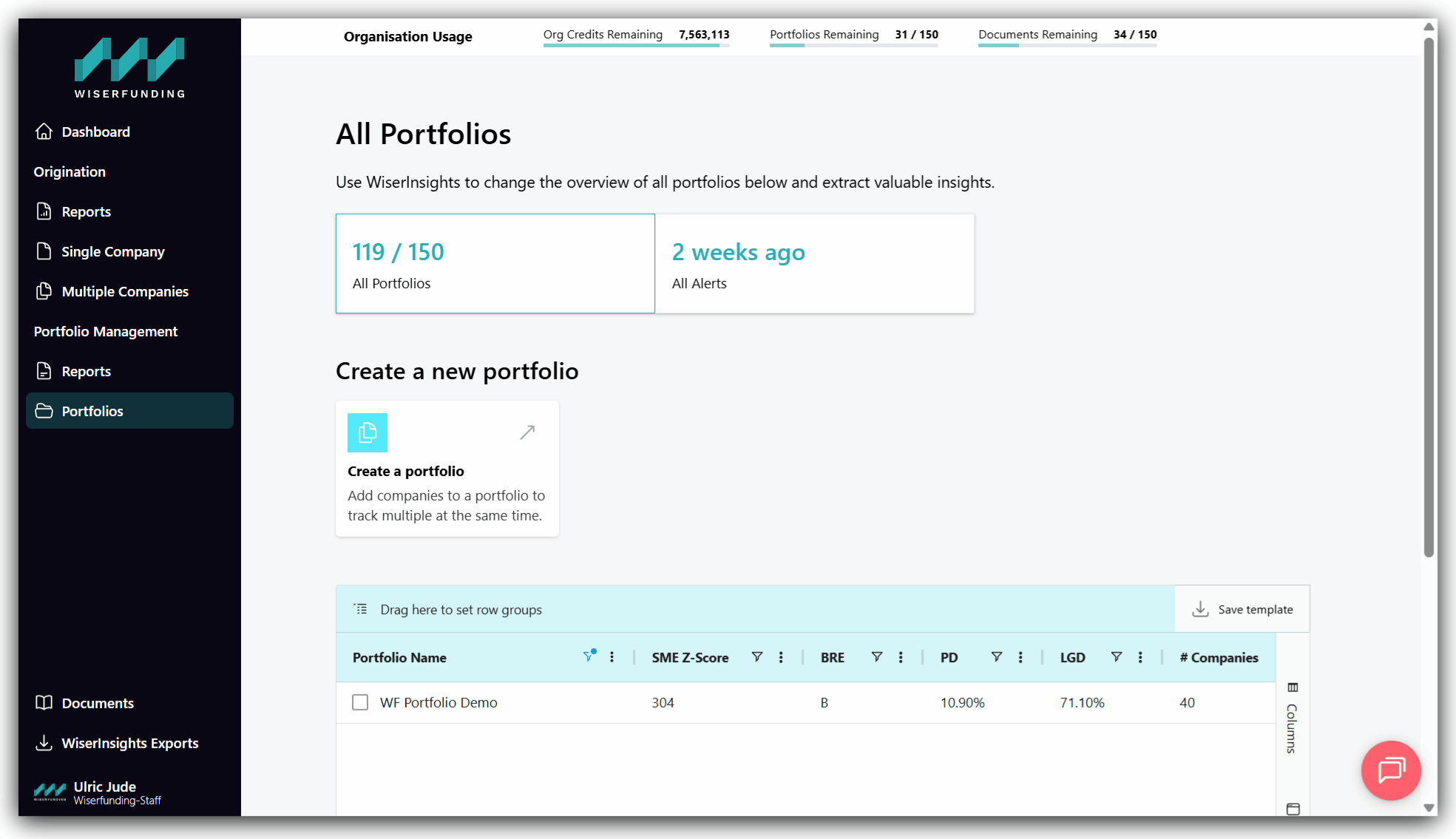
Note: Choosing the 'Refresh companies' option here will manually trigger a monitoring run for the entire portfolio - this option will spend credits to refresh the portfolio.
If you have any further questions or face any issues, please contact our support team.
