This article walks you through using APIs if you use Wiserfunding with an SSO login.
Since using an SSO login means you don't have a password to authenticate your log-in with, SSO users would need to authorise their log-ins another way.
Following the steps below will help you authorise your API.
1. Expand login/access-token and click the Try it out button.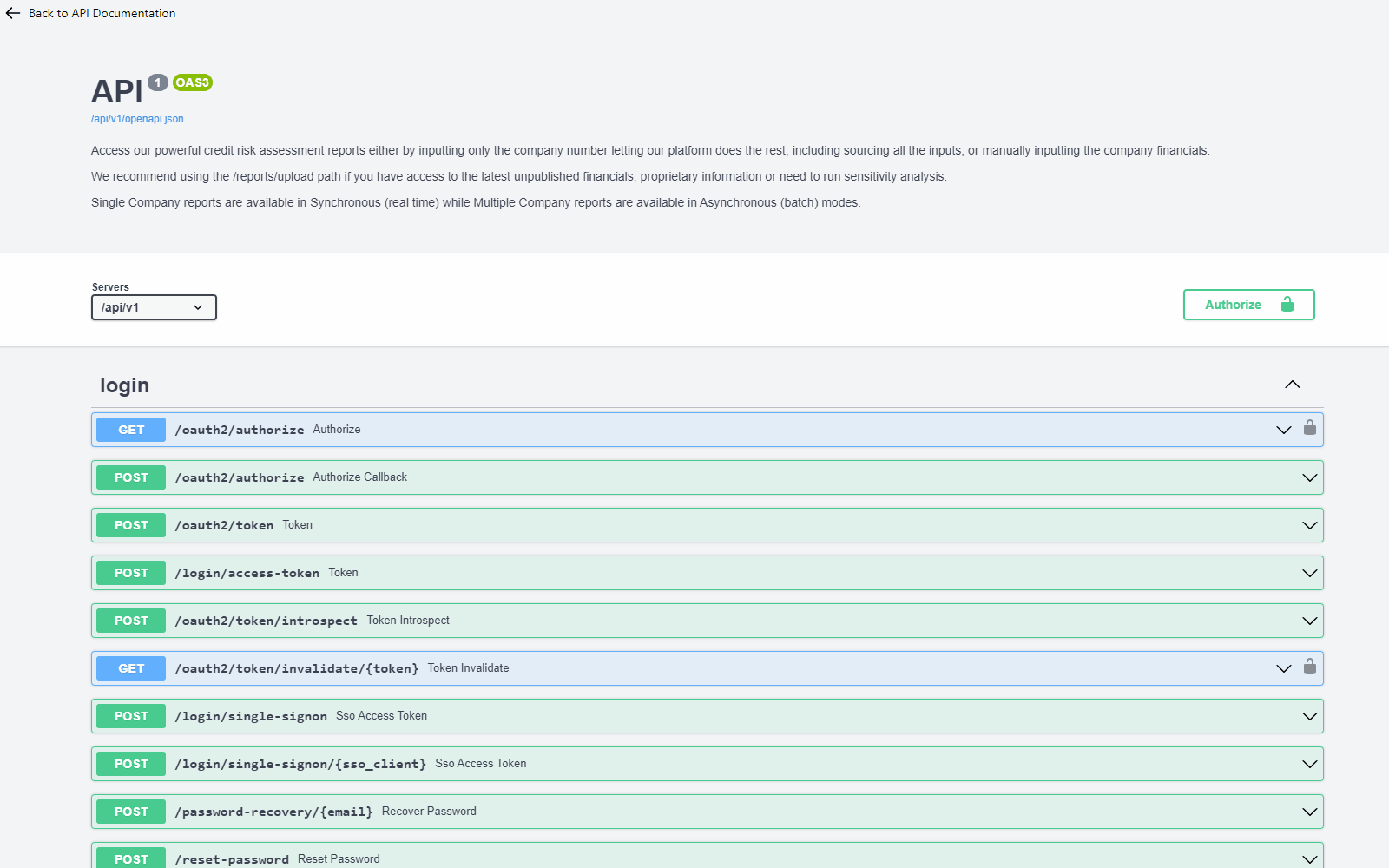
2. Under Grant types, select client_credentials.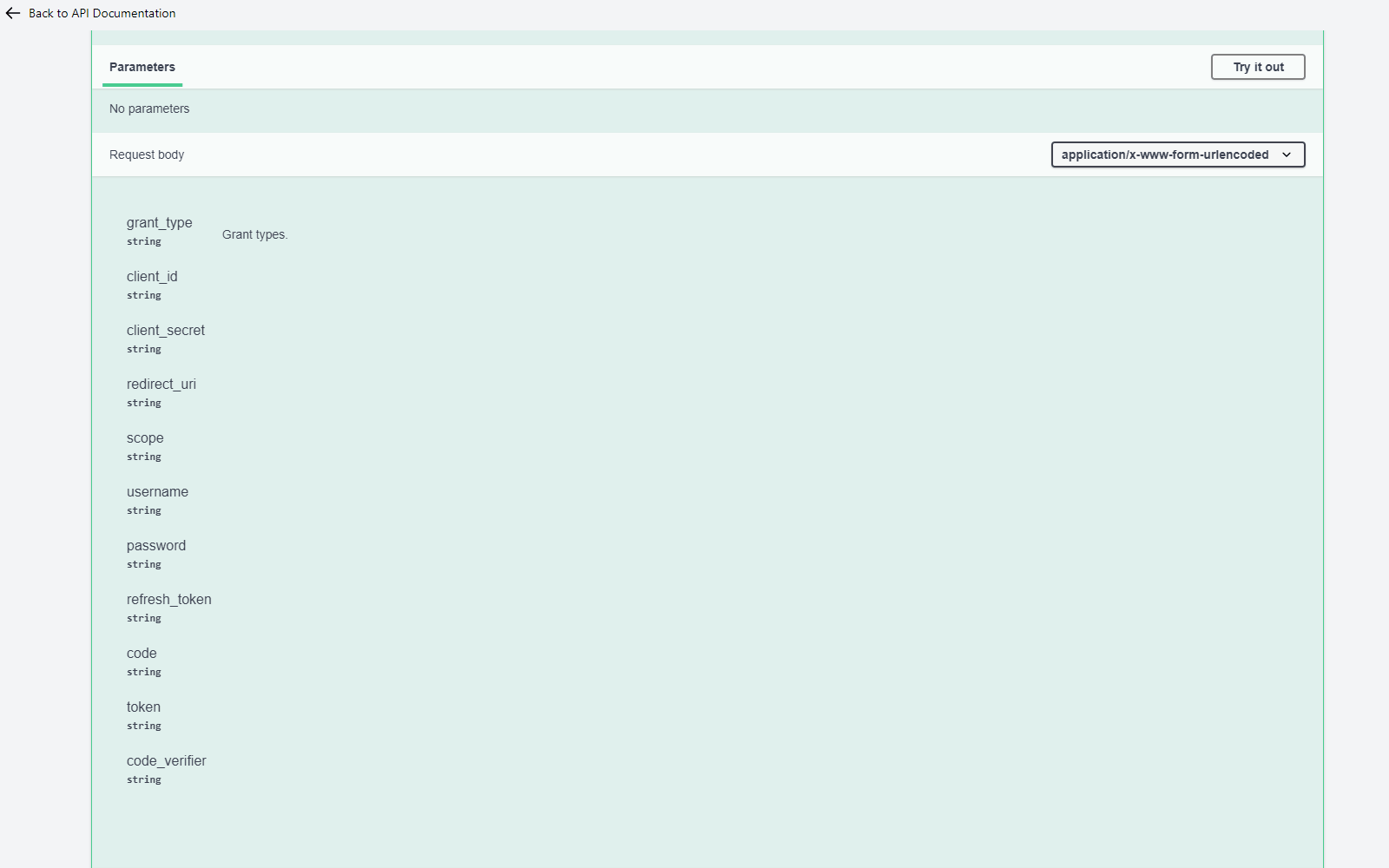
3. Enter your client_id & client_secret.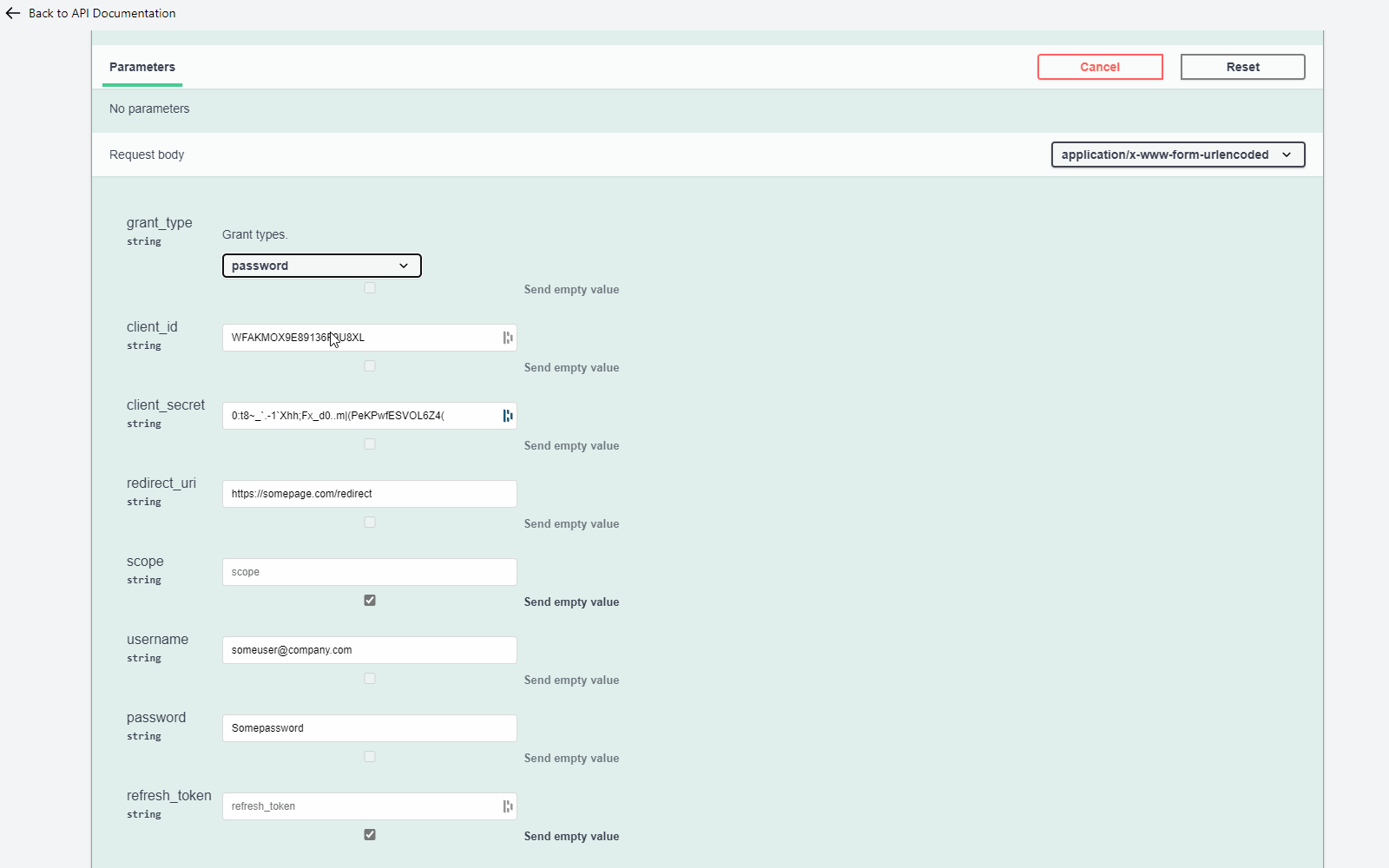
To know your Client ID and Client Secret, please contact support.
4. Scroll down and click the Execute button.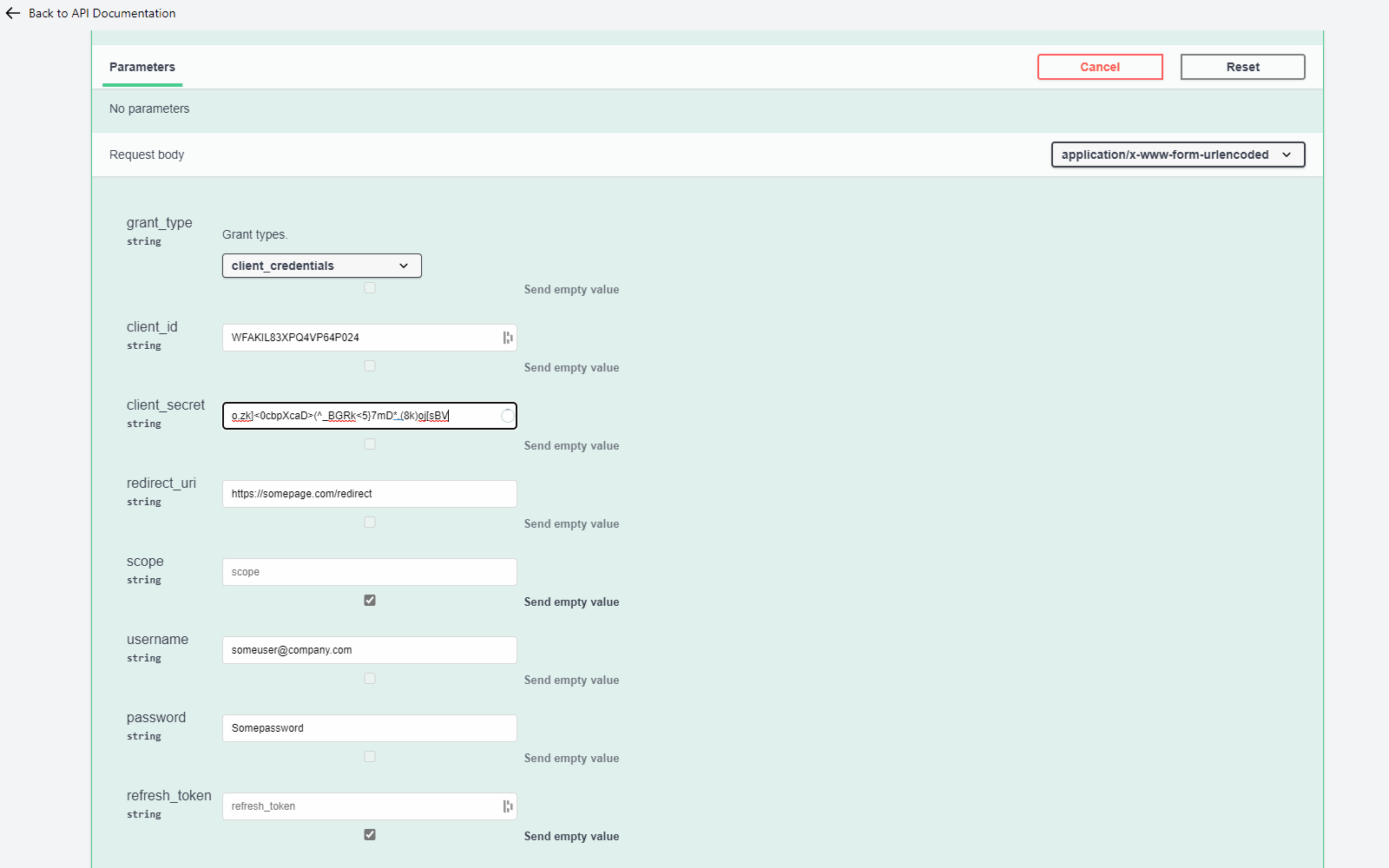
5. Check the API Response. Code 200 means you're now logged in.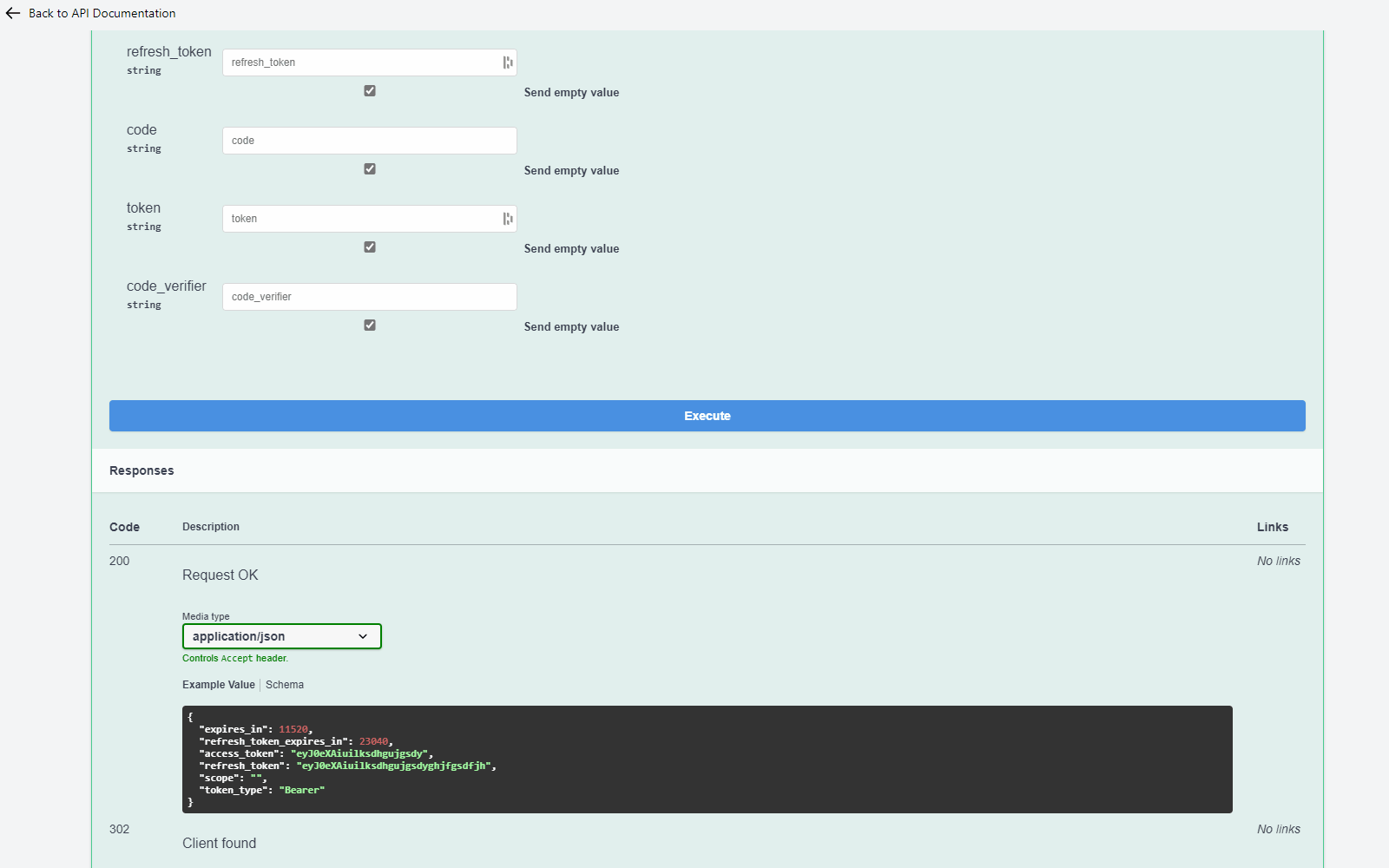
If you have any further questions or face any issues, please contact our support team.
