This article walks you through running a single company risk assessment using ISIN, LEI, or VAT numbers.
Use our search feature to find a company with ISIN, LEI, or VAT numbers:
- Click on 'Single Company' from the navigation panel, then select the 'Country' where the company is located from the drop-down:
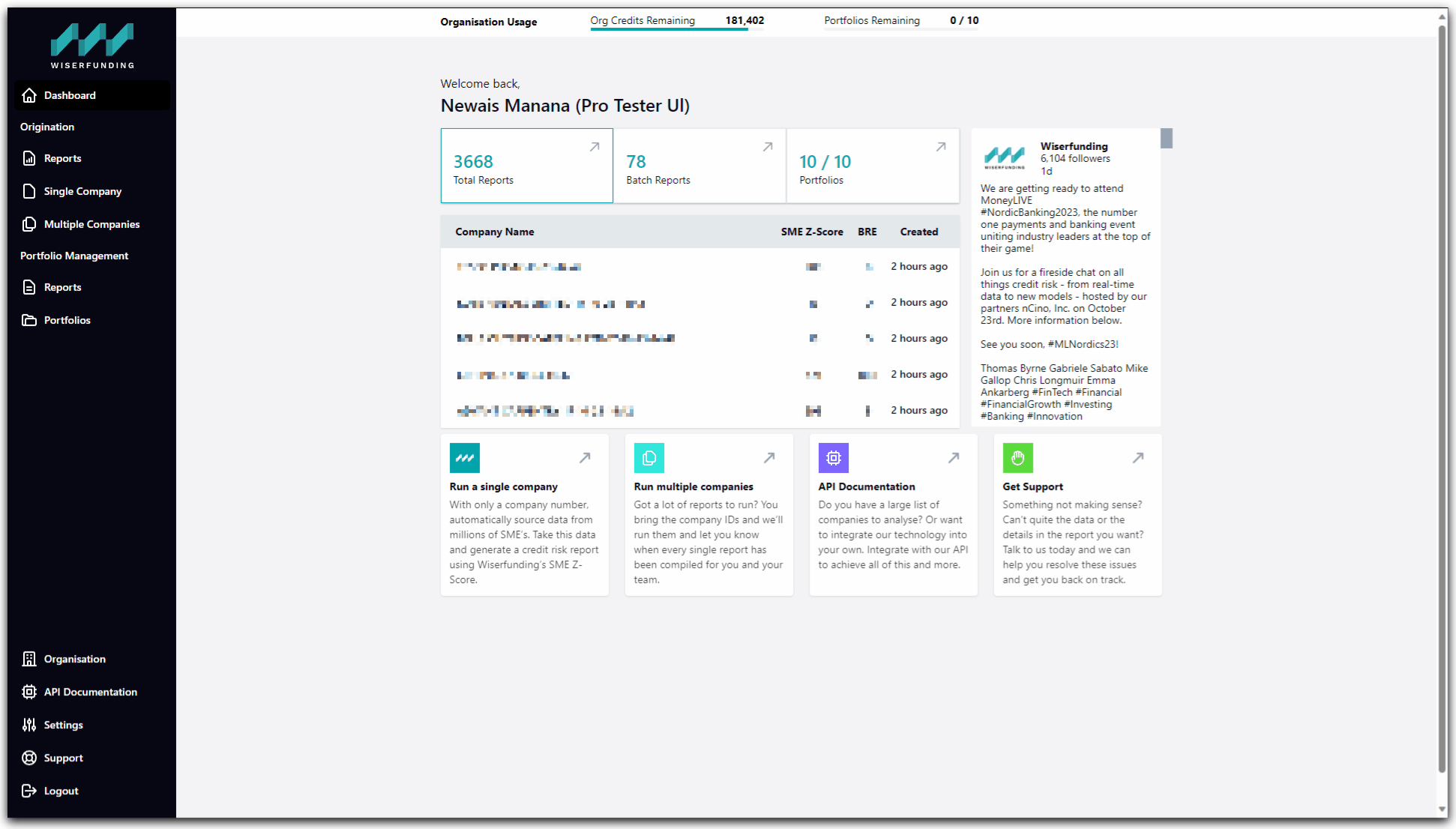
At present, the ability to search using ISIN, LEI, and VAT numbers is limited to countries in Europe.
Note: This functionality is not currently available for the UK.
For a full list of company identifiers we use with our ADS Search feature, follow this link:
Identifiers by Country
- Enter the ISIN, LEI, or VAT numbers of the company into the search box and select 'Search’,
- Select the company from the search results, choose your required report type, and click 'Generate Report':
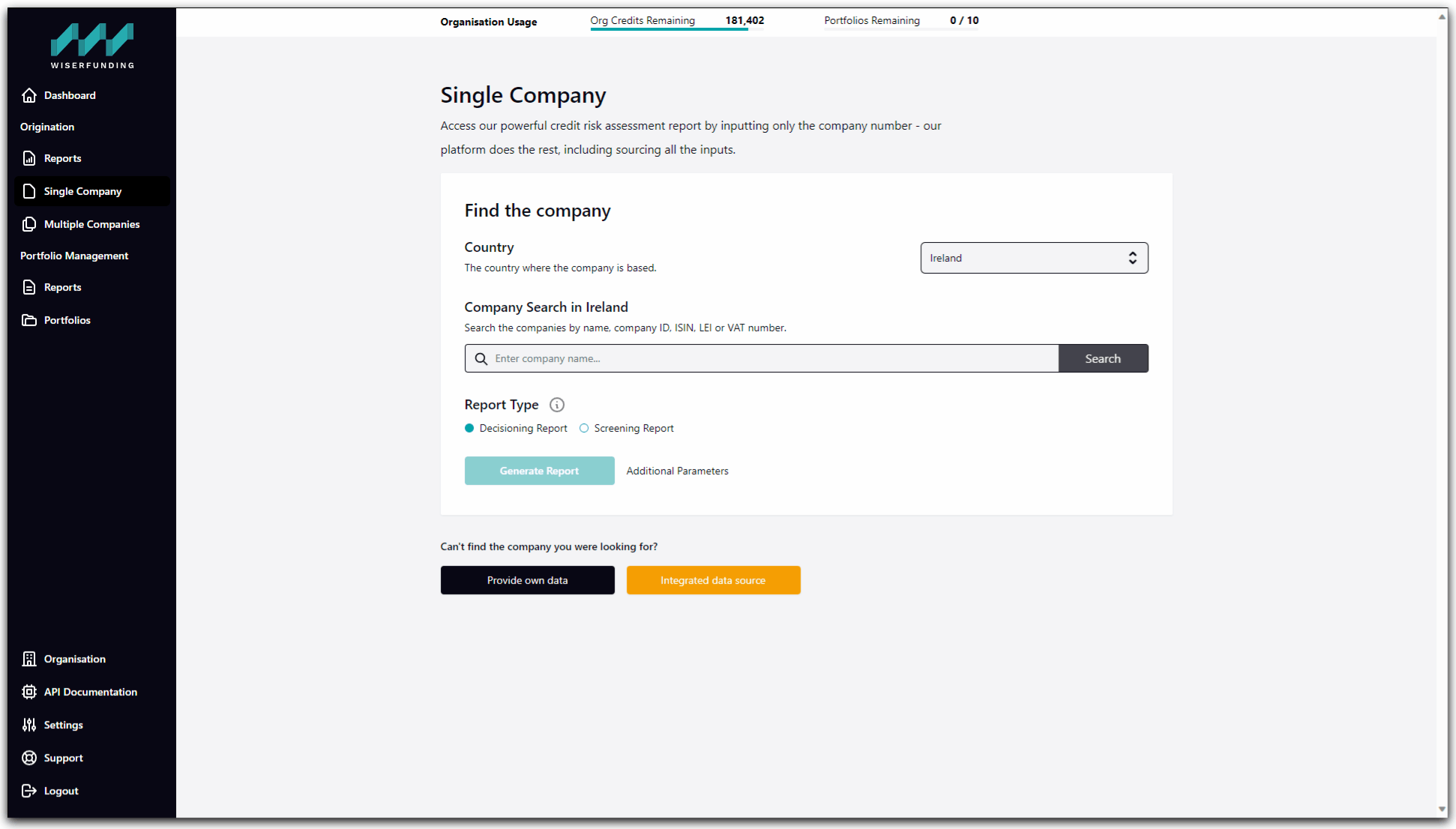
Please note: The use of VAT numbers may return multiple companies where the entities are nested under the same parent and using the same tax structure
If you have any further questions or face any issues, please contact our support team.
