This article helps understand what some API errors mean and how to fix them.
If there is an error with your API request, our APIs will return an error response. The error response will contain a status code and a message describing the error.
Our API documentation provides information about the possible error responses for each endpoint.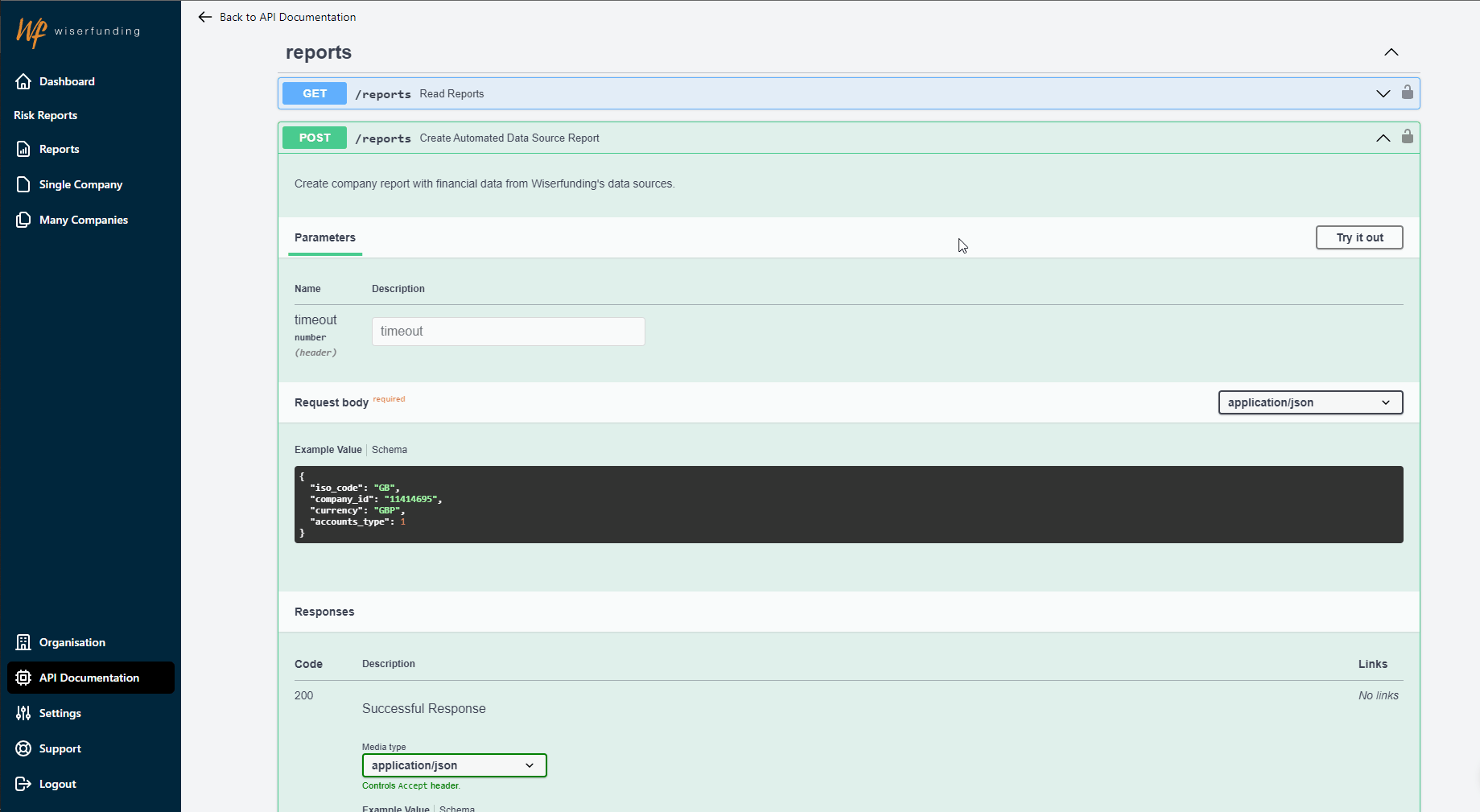
When handling errors, it's important to check the status code to determine the type of error and the message to determine the specific error.
Below are some common error responses and what we think is the best way to deal with them.
400 Bad Request:
The server cannot process a request due to a perceived invalid syntax. Please check credentials for possible spelling errors.
403 Forbidden Action:
Certain actions are restricted to Admin users. Please check user access level.
404 Company Not Found:
Possible error with identifiers used. Wiserfunding selects companies that match the Company ID, Industry Identifier, and NACE Code.
422 Validation Error:
Possible error with the data provided. The Server cannot process a request due to a perceived invalid data.
For example - if adding a new user, possibly the user's email already exists in the system.
429 Too Many Requests:
Possible request overload. Please wait a moment and try again.
500 & 503 Internal Service Error:
Possible error with Wiserfunding or data provider service. Please try the steps below.
a. Check Wiserfunding's system status. status.wiserfunding.com
b. Clear cache, cookies stored for Wiserfunding. (Need help? Please follow this link)
c. Try logging out and back in again.
If you have any further questions or face any issues, please contact our support team.
