By following the steps outlined in this article, you should be able to make API calls to Wiserfunding APIs and handle any errors that may occur.
1. Access the documentation:
Our API documentation provides a list of endpoints that you can use to access credit risk assessment models for companies.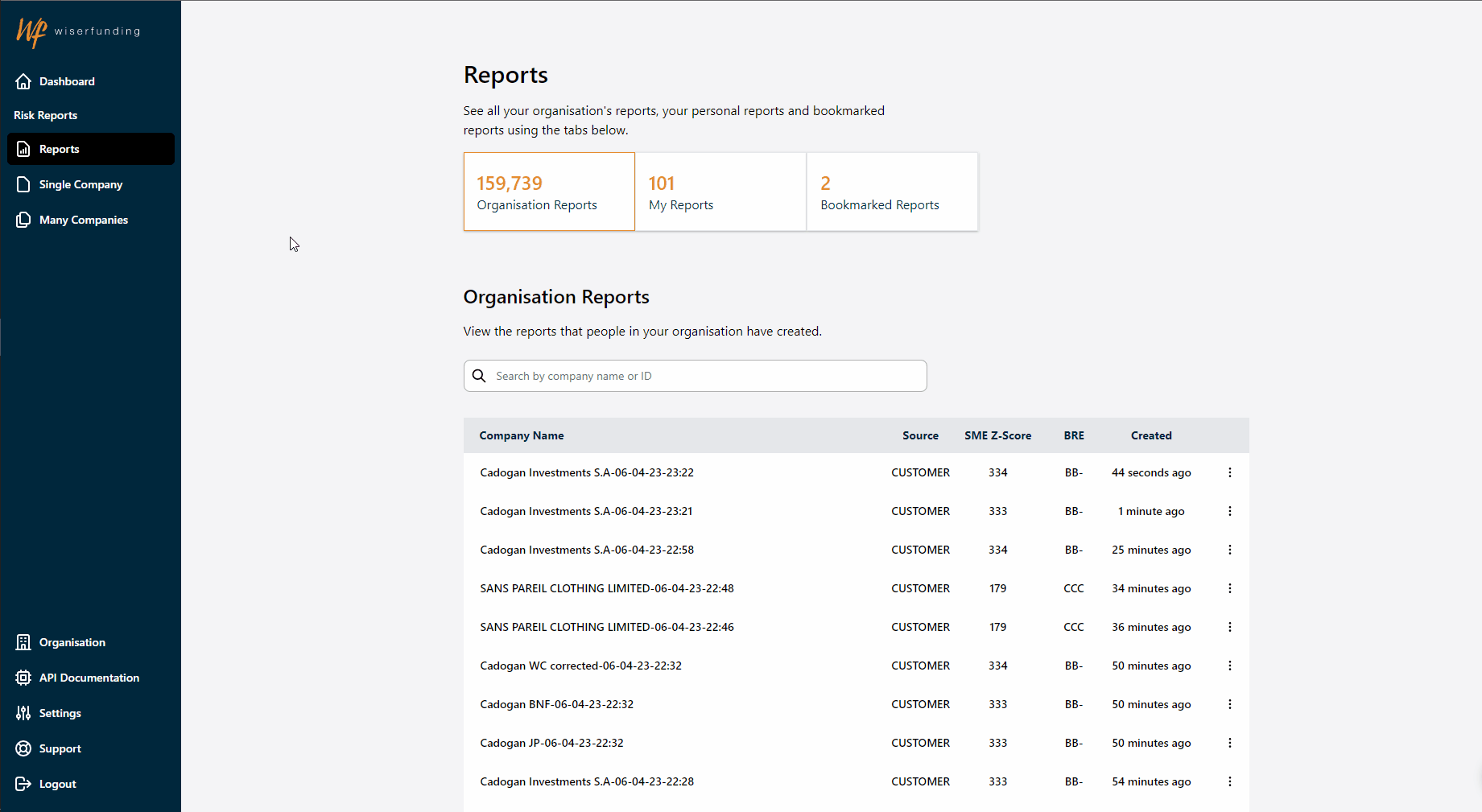
Each endpoint includes a brief description of what it does, as well as the parameters that it accepts and the responses that it returns.
2. Authorise yourself:
Use your login details for the platform.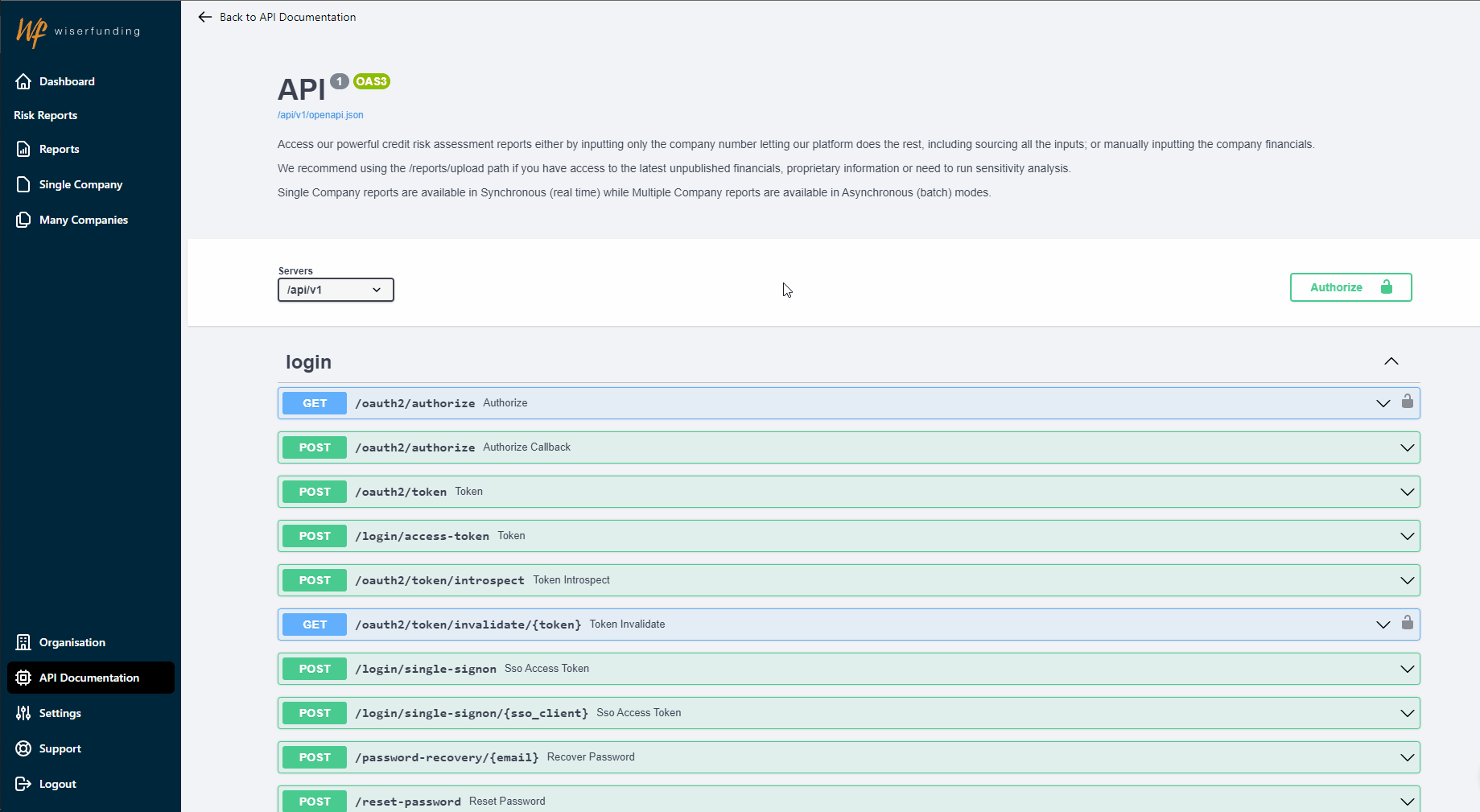
Using an SSO to access the platform? Please follow the steps outlined in this article to authorise your API login.
3. Understand the endpoints:
[GET, POST, PUT, DELETE]
To explore the documentation, click on an endpoint to see its details.
This will expand the page with more information about the endpoint, including sample requests and responses, as well as a Try it out button that you can use to test the endpoint.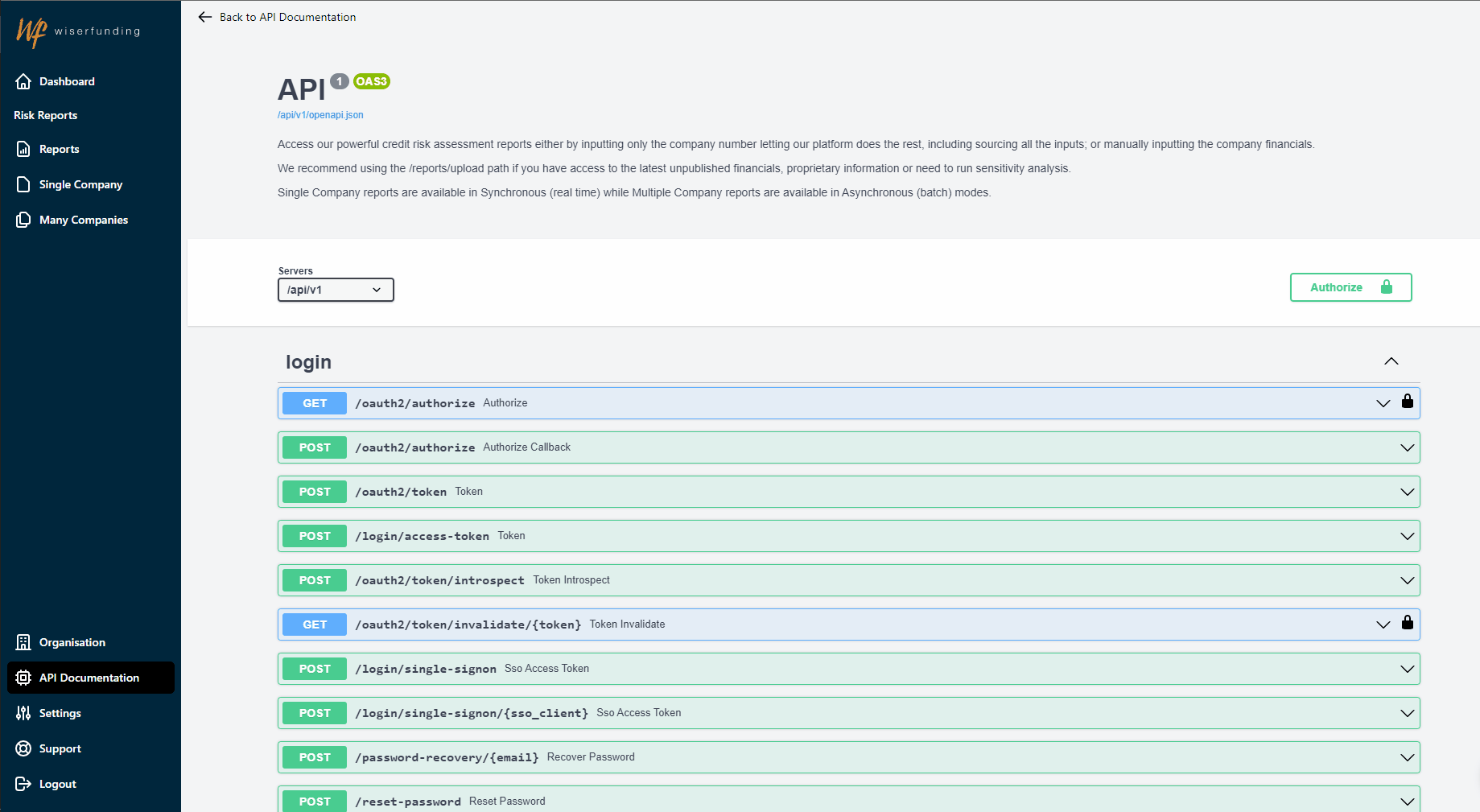
Endpoints typically used include:
Reports: Read Report, Create ADS Report, Export to CSV, Create MDI Report.
Jobs: Create Batch Report, Read Batch Summary, Export Batch to CSV.
Integrations: Create Codat Report.
4. Testing the API:
To test an endpoint, click on the Try it out button.
This will open a section that you can use to enter the required parameters for the endpoint. Once you have entered the parameters, click the Execute button to send the request to the endpoint.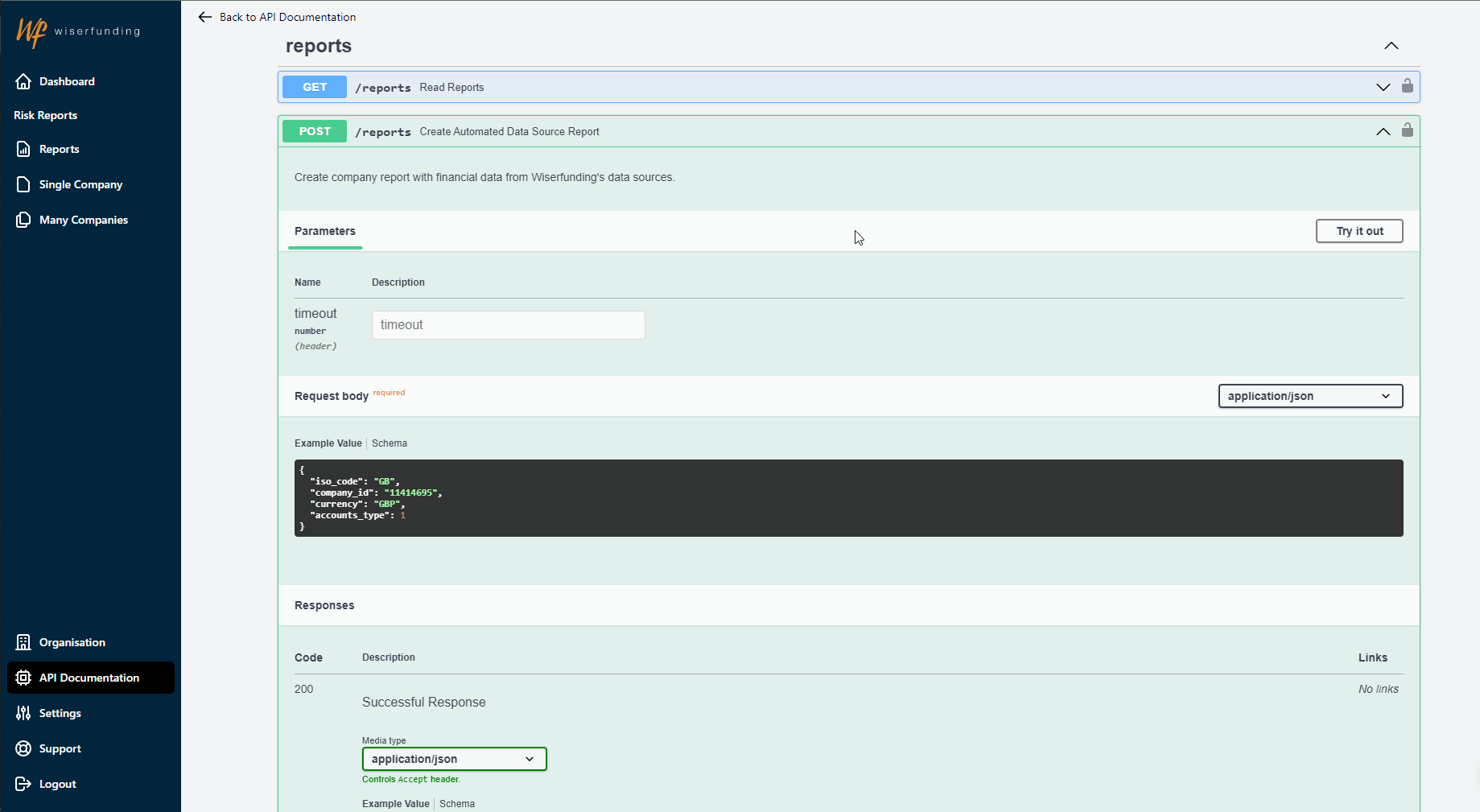
After the request is sent, the response will be displayed in the Response Body section. This will show you the data that was returned by the endpoint, as well as any error messages that might be generated.
5. Handling Errors:
If there is an error with your API request, our APIs will return an error response. The error response will contain a status code and a message describing the error.
Our API documentation provides information about the possible error responses for each endpoint.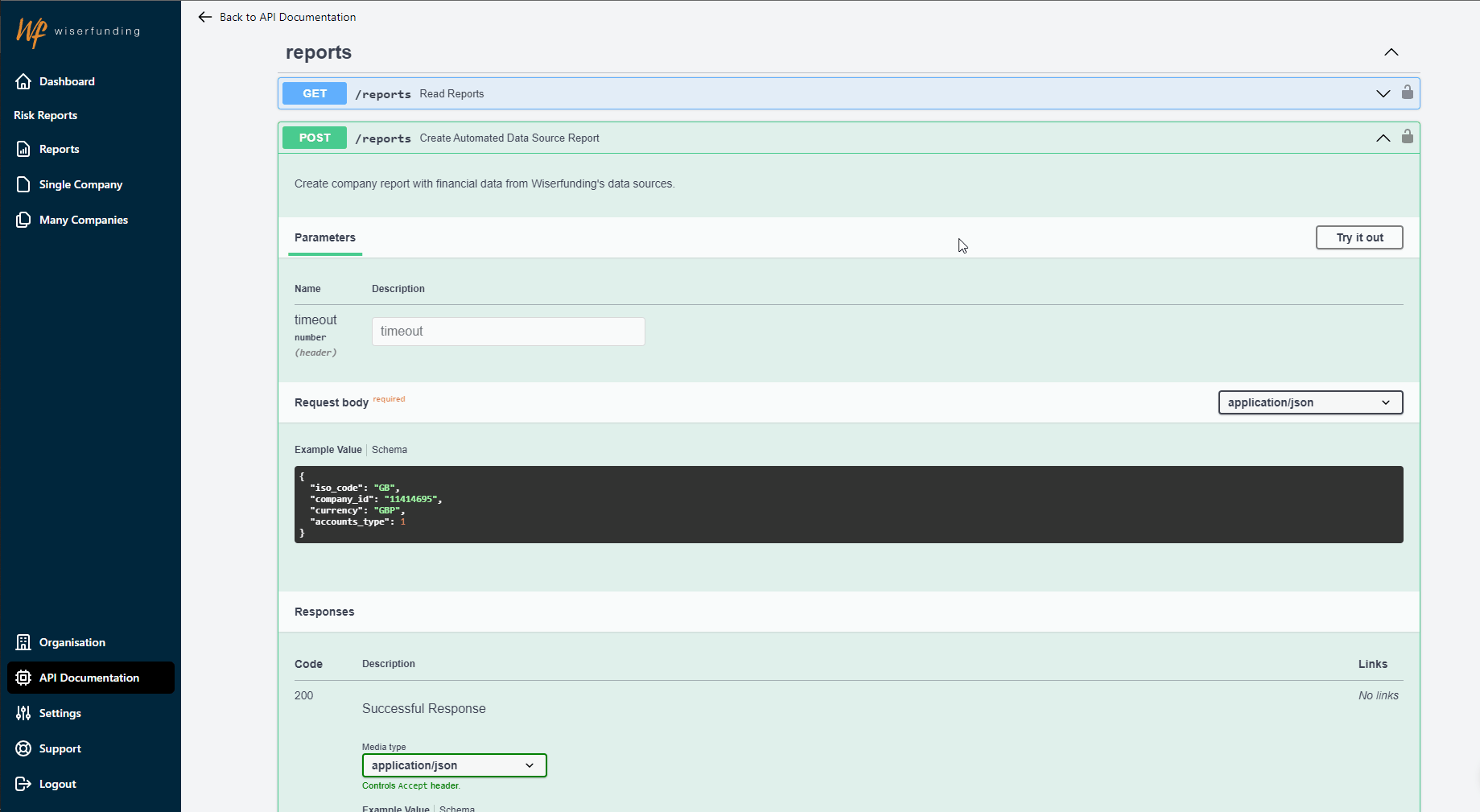
When handling errors, it's important to check the status code to determine the type of error and the message to determine the specific error. This article walks you through the error codes you might see when using our APIs.
If you have any further questions or face any issues, please contact our support team.
